Deloitte U.K. improves firmwide collaboration and consistency with Intapp Documents
By integrating Intapp Documents with its content management systems, professionals at Deloitte U.K. can work more efficiently within a single source of truth.
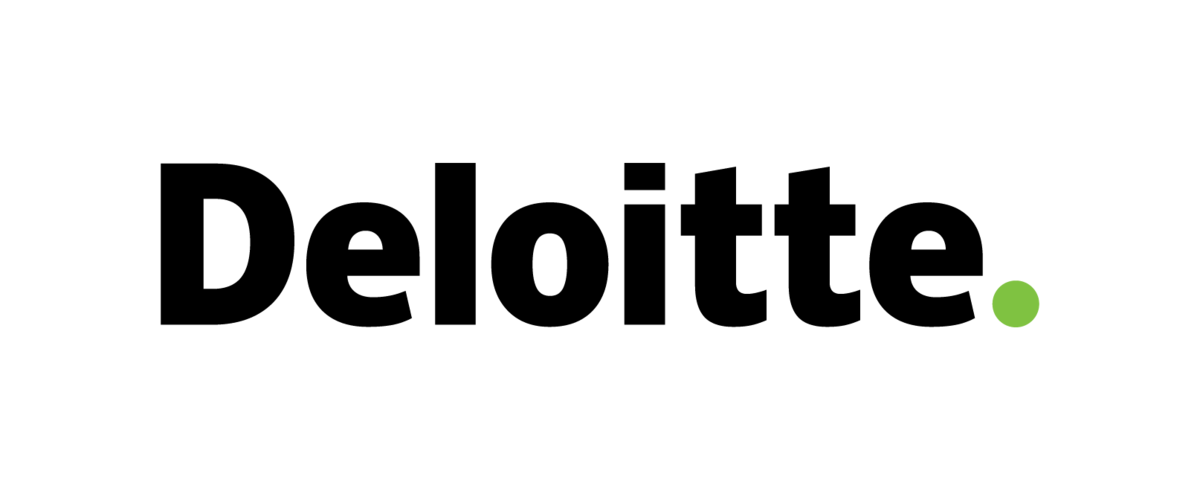
Deloitte U.K. is a leading professional services firm. It is one of the largest firms in the U.K. and is part of a global network spanning 150 countries and territories.
Better content management for an increasing number of engagements
The larger a firm grows and the more engagements it takes on, the more difficult content management becomes. Such was the case for Deloitte U.K., a top professional services firm with clients from across industries and around the globe.
Initially, Deloitte U.K. relied on the system Content Manager to store engagement information like client documents and emails. However, Content Manager didn’t integrate with Microsoft 365, the platform from which most of the firm’s professionals preferred to work.
“We were looking for something that could integrate our content management system with our Microsoft Office applications,” explained Nick Mardon, Product Owner at Deloitte U.K. “We wanted our users to be able to easily save information to our system without having to toggle back and forth between applications and upload data manually.”
“Intapp Documents complements our existing content management systems by making it easier for our users to access, view, and edit content through Microsoft Outlook and other Office applications.”
NICK MARDON, PRODUCT OWNER, DELOITTE U.K.
A controlled, phased rollout of Intapp Documents
To complement its current content management system, Deloitte U.K. originally implemented Repstor affinity within its Tax and Financial Advisory Service lines. The product allowed users to access files and documents from Content Manager within the familiar interface of Microsoft Outlook. Users could easily view, add, and edit content in Outlook; then their changes would automatically sync back to the content repository — saving teams significant time and manual effort.
After acquiring Repstor in 2021, Intapp combined the capabilities of Repstor affinity with its own industry cloud solutions. Repstor affinity soon became Intapp Documents, an advanced collaboration and document management solution specifically tailored for professional services firms. In addition to integrating with Microsoft Outlook, Intapp Documents also integrates with SharePoint, Teams, and other Microsoft 365 tools.
For its Intapp Documents implementation, Deloitte U.K. chose to pilot the solution to a smaller group within the Financial Advisory service line.
“We did the rollout in a very controlled way, and we made sure we engaged with the team before having them implement the tool,” Mardon said. “We had points of contact if anyone had any questions or any sort of concerns to raise.”
With the help of the Intapp Implementation Services team, Deloitte U.K.’s Business Change team piloted Intapp Documents, and quickly became comfortable with the solution’s functionality. Once the Business Change team successfully adopted Intapp Documents, it was time to roll it out to the larger Financial Advisory business.
The Business Change team promoted and championed Intapp Documents during the adoption process. The team helped train the new users and created training materials like videos to further support them.
The firm received strong positive feedback from the Financial Advisory team on the functionality of Intapp Documents, specifically on how seamlessly the solution worked with Content Manager and Microsoft Teams. The firm also continued to receive support and updates from Intapp well after the rollout.
“We have worked closely with Intapp over the years,” said Mardon. “Intapp has provided excellent support and communication around new products and features.”
Deloitte U.K. is particularly interested in the ways Intapp continues to add AI capabilities to its solutions. “AI can be a really powerful tool,” Mardon said. “I’d be quite keen to see what it can offer in terms of the products we’ve got in place now. It has so many possibilities.”
Stronger collaboration
Intapp Documents’ online editing function allows multiple people to work on the same document at the same time —without having to take the document out of the point of record. Instead, they can access and edit content within Microsoft SharePoint or Outlook directly, and the content will save back in the correct repository. Professionals no longer have to open and save documents separately, making engagement management and collaboration much simpler.
“Intapp Documents complements our existing content management systems by making it easier for our users to access, view, and edit content through Microsoft Outlook and other Office applications.” Mardon said. “Having information readily available in Outlook makes work a lot more fluid.”
Even if users are offline or without a network connection, they can still view, add, and edit content, allowing them to work and collaborate seamlessly. This is especially useful for professionals who are constantly traveling or meeting with external parties.
“We spend a lot of time with clients, and our professionals might not be able to use network connections while they’re there due to strict security reasons,” Mardon explained. “But with the offline option, you can download and update content, and it will automatically file back in when you reconnect.”
Secure permissions
Quick and easy access to repositories is essential for efficiency — but security for sensitive files and folders is absolutely critical. Without permissions and access controls in place, unauthorized professionals can easily access the wrong engagement workspace or accidentally share a document with the wrong person.
Intapp Documents lets Deloitte U.K. control user permissions within Microsoft Teams. The solution’s ethical walls capabilities ensure that only authorized employees can access sensitive information, and that no one can accidentally shares restricted information with team members. With secure workflows in place, users can confidently collaborate with the right colleagues on their engagements.
“We have worked closely with Intapp over the years. They’ve provided excellent support and communication around new products and features.”
NICK MARDON, PRODUCT OWNER, DELOITTE U.K.
Consistent content organization
In addition to gaining greater control over access to its repositories, Deloitte U.K. also wanted to ensure that its folders and files would be well organized.
“We wanted to make sure that our people weren’t saving things in in random areas,” Mardon explained. “It’s time-consuming when you’re going through your folders and trying to remember which one replaced which document.”
Intapp Documents lets users automatically tag and file emails within Microsoft Outlook to the appropriate Microsoft SharePoint engagement folders. The solution even analyzes the content and context of the email or document and then suggests filing locations. This smart, time-saving capability greatly reduces the burden of manual entry and the risk of human error and incorrect filing.
“Being able to directly file information into our system makes things quite clean and easy,” Mardon said. “If you have a long chain of emails, finding the information you need can be difficult. But if you receive an email that’s been tagged, it’s really easy to file it correctly without having to worry too much about whether you’re placing it in the right space. You’re no longer scrambling at the end of an engagement trying to remember where you filed something.”
Executive summary
By integrating Intapp Documents with its content management systems, professionals at Deloitte U.K. can work more efficiently within a single source of truth.
Prior challenges
- Deloitte U.K.’s content management system didn’t integrate with Microsoft 365, forcing users to toggle between the applications
- Time-consuming manual data entry into engagement files increased the risk of human error
- Professionals couldn’t easily access and update content if they were traveling, meeting with clients, or otherwise offline
Results with Intapp
- Upgraded editing and syncing capabilities: Microsoft 365 integration as well as online and offline editing capabilities promote stronger collaboration across disperse teams
- Improved, automated organization: Automatic tagging and filing of emails and their content reduces the burden of manual entry and increases filing accuracy and consistency
- Offline capabilities: Users can seamlessly view, add, and edit content without a network connection